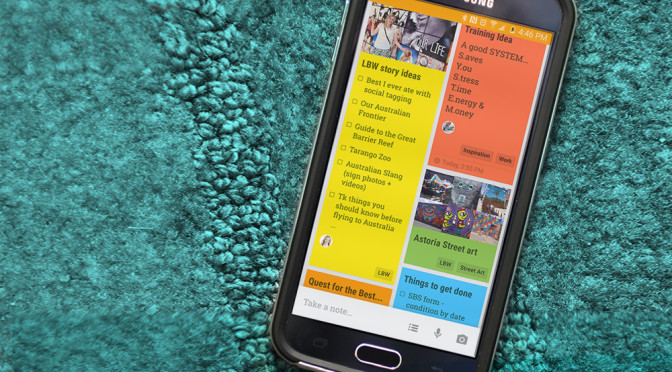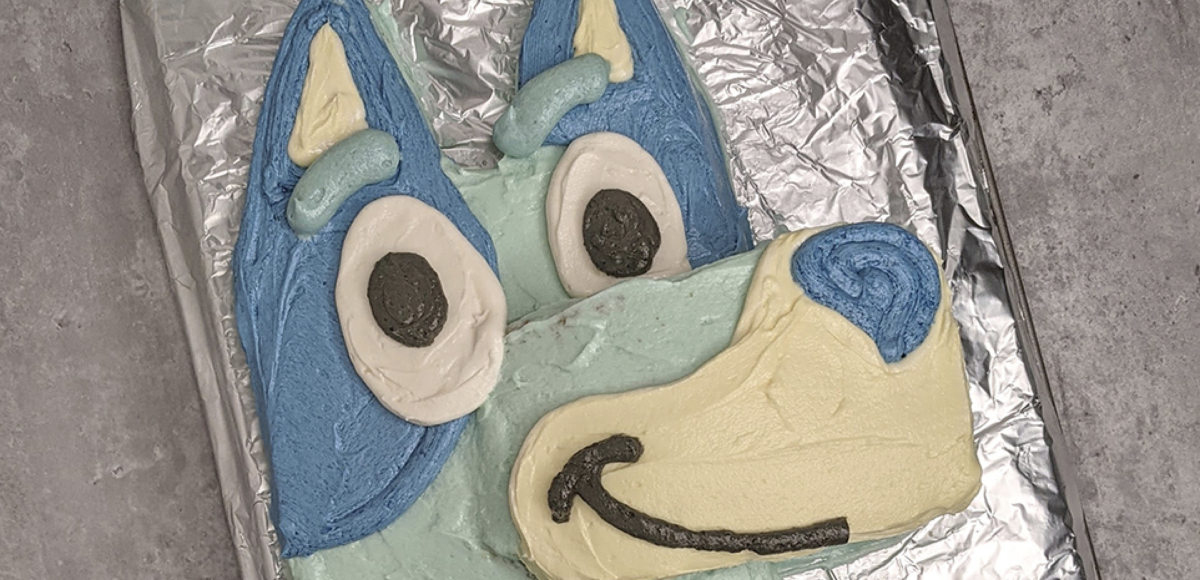This post may contain affiliate links. Every link is hand-selected by our team, and it isn’t dependent on receiving a commission. You can view our full policy here.
I’ve got a confession for you. Sometimes, when I am spending time with my wife or hanging out with friends, something happens to me. It’s subtle at first, like a quiet whisper, and I’ll try to ignore it. Then, like a symphony that crescendos to a fortissimo, it captures my attention firmly in its grasp. A thought pops to mind, then another. And before I can reunite with the world I’m in, my mind begins racing about the next great training topic or important task I should tackle the next day. I become excited about the idea and yet anxious that if I don’t act quickly on the thought, I might somehow lose it forever. And that’s when I feel the tug between two worlds: I don’t want to let go of this new idea for fear that it might never come back to me, and yet I know that I shouldn’t hold so tightly to this thought that I mentally depart from my current company.

Fortunately, I recently discovered Google Keep. Keep is an Android & web-based app that allows you to easily save your thoughts, wherever you are. One of the biggest ways that Keep has helped me thwart my distractions in those unexpected eureka moments is that I can excuse myself briefly, capture the thought in Keep, then set a location-based reminder to automatically alert me next time I get to a place where I can work through the idea. These alerts are also great for things like reminding me to pick up groceries when I get close to the store, and have given me peace of mind that my ideas will be waiting for me next time I get to the office.

These location-based reminders are one big reason I favor Keep over other programs I’ve used previously (like Evernote and OneNote), but there are a few other very powerful differences that are worth mentioning. In addition to notes, you can create checklists, add photos, and even audio to Keep. You can also add as many contributors as you would like, which is perfect when Candace and I are brainstorming new LBW posts or when a few coworkers and I are all working on creating a new training module. As soon as anyone makes a change, it immediately syncs in the cloud and updates everyone else’s note too. (Sidenote: Man, I love cloud-based things!) I’m also a big fan of your ability to categorize notes using colors and tags. Once you finish with a note, you can easily retire it to the archives with a single swipe, and (because it’s Google) there is a great search interface that allows you to recall notes based on content, color, location, and more.
It’s nice to have everything you add to Keep sync across your devices so your important stuff is always with you.
The last thing I’ll offer for my fellow techies out there is that Keep works seamlessly on your phone, tablet, computer, and wearables (like my Android-powered Samsung Watch). It’s nice to have everything you add to Keep sync across your devices so your important stuff is always with you.

Part of living a life between weekends means that we want to be able to embrace and celebrate the moment. Google Keep has helped me to balance my personal/professional life in a way that allows me to be in the moment and still capture ideas so that I can easily recall them when the timing is right.
How do you balance those eureka moments in your life? Feel free to leave your suggestions in the comments below.
This post is part of Life Between Weekends’ Tuesday Takeaway series. Every Tuesday, we’ll share the most compelling insight we’ve gleaned from a book, movie, tour, documentary or article to inspire you during the workday.