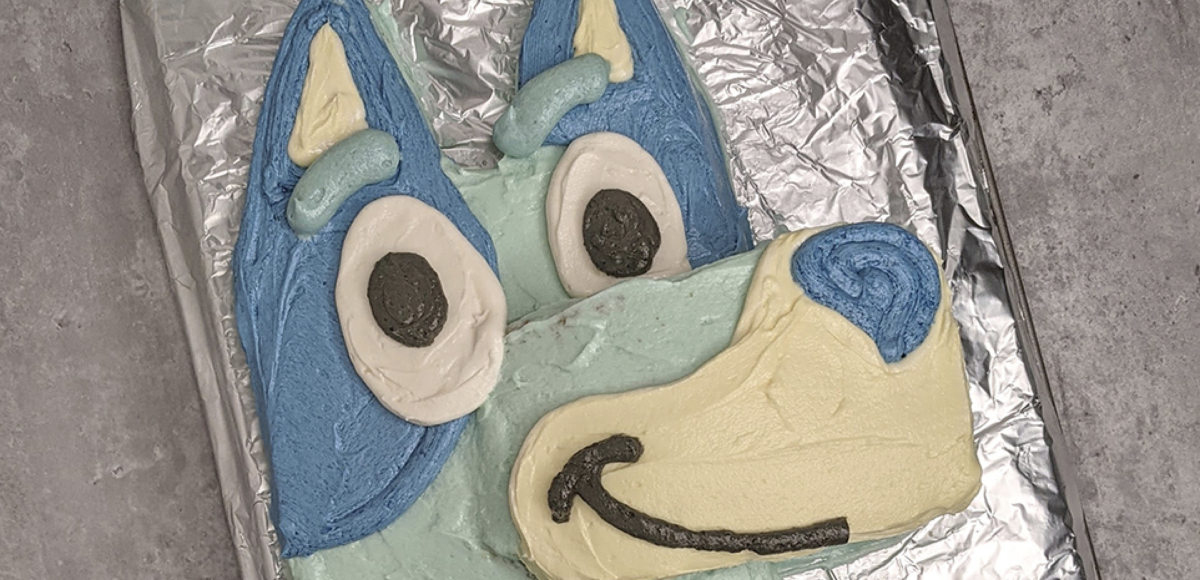This post may contain affiliate links. Every link is hand-selected by our team, and it isn’t dependent on receiving a commission. You can view our full policy here.
People have said for years that email and texts have killed the handwritten letter. Some have gone so far as to declare that penmanship will be lost forever (you’ve heard those debates about whether cursive should be taught in schools, right?).
We’ve found a practical solution: Turn those scribblings of yours into a font! Then you never have to endure the painstakingly menial task of looping an “O” or drawing a tail on a “q” again — the robots inside your computer can do it for you! And you can keep pushing buttons like good humans were made to do.
Okay, okay, we kid.

But seriously, creating your own font is a pretty awesome way to personalize anything you send or create, and after spending countless hours searching for the right scrawl to depict the Life Between Weekends logo, we found an app that makes it ridiculously easy to do so: Instafontmaker.
Just download the app, and use your finger or a stylus to draw each letter of the alphabet. You can even create your own Wingdings (hey, no one said an “A” can’t be a fuzzy alien wearing a fedora!). Then, when you’re done, save the file and you can download it onto your computer.
Oh, and if you don’t have a stylus? Try this tutorial to make your own using a pen, a Q-tip, some aluminum foil and water. It totally works! MacGuyver would be so proud.

Plus, as an added bonus, we’re making the Life Between Weekends font available for free. You can download it here.
Show us your fonts using #LifeBetweenWeekends!