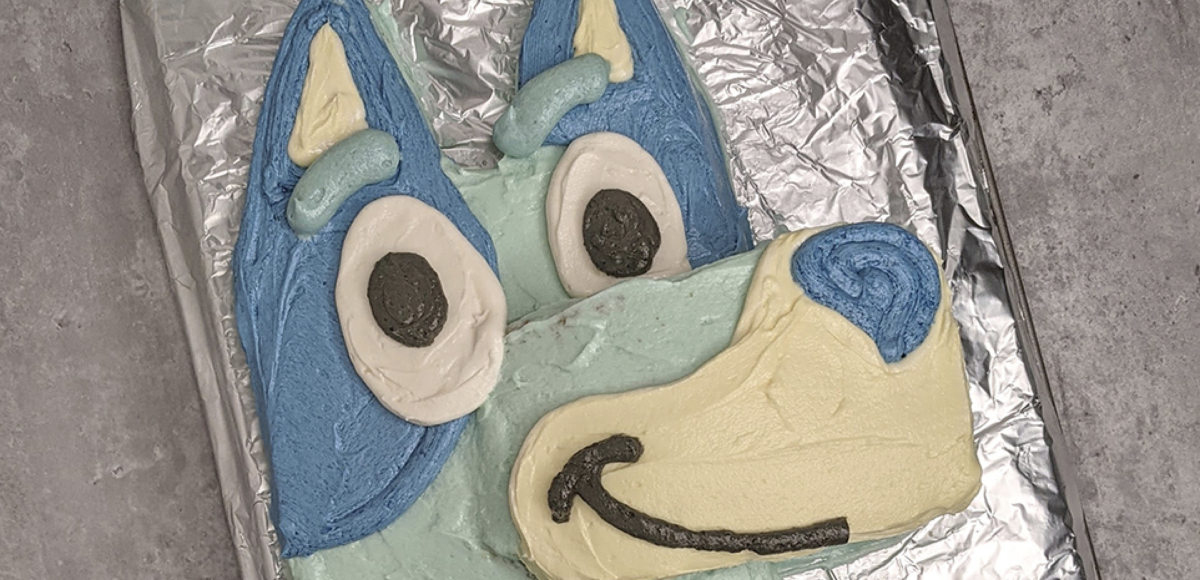This post may contain affiliate links. Every link is hand-selected by our team, and it isn’t dependent on receiving a commission. You can view our full policy here.
A long, long time ago (READ: 14 years) in a land far, far away (READ: the glorious suburbs of Tampa, FL), Candace introduced me to the wonderful world of team photo scavenger hunts. Here’s how it would work:

- Create a list of places, people, actions and things that everyone will need to find (ex. Find an amphitheater in a park and act out a play, jump in a fountain and dance, or compete in a shopping cart race at a supermarket). The more challenging the item, the more points.
- Assign teams that will work together. Confirm that all groups assign a driver (typically the person with the most space in their car) and a photographer (typically the person with the most space on their phone).
- Find items on the list as quickly as possible during the allotted time. Teams are encouraged to get creative with the photos.
- Share photos with the other teams, tally up the points, and have a good laugh about the experiences you’ve had.
… And away you would go.

Admittedly, speeding all over your neighborhood with a crowd of people and asking strangers to help you build a human pyramid are probably not ideal while we all try to stay healthy and respect our social distancing guidelines. And so, in the spirit of embracing our current circumstances and maintaining the fun we’ve experienced with scavenger hunts in the past, here’s a new take on this classic tradition with Street View Scavenger Hunts. The basic rules remain the same, and you can leverage the power of screenshots and Google Street View to find a variety of fun and interesting items.
The big difference? In this version, you’ll distribute a scavenger hunt list, give everyone a set time frame to search for the items listed (say, an hour or two), then everyone gathers via video chat (Zoom and Google Meet are great for newbies) to reveal their finds and tally scores.
BACKGROUND: What is Google Street View?

Street View, by Google Maps, is a virtual representation of our surroundings on Google Maps, consisting of millions of panoramic images. This platform allows users to virtually ‘walk’ up and down the many of the roads across the world – From New York to New Delhi, Key West to Kenya. My dad would often describe it as taking a virtual vacation to explore some of the great wonders of our world with just a few clicks of the mouse. You can learn more about Google Street View and how to access it here.
OPTION # 1 – Create your own list of things to find
As you create your own Street View Scavenger hunt, we recommend a healthy mix of the items you want fellow (scavenger) hunters to find, sorted into three levels of difficulty. We’ve built this handy template with examples that will allow you to quickly add, share, and score your hunts. Make a copy and it’s yours.
Easy items to find include things that are easily searchable, stationary, and readily available on just about any map. Examples of this might include schools, businesses, or Taxi cabs in New York City. A simple way to score would be to count anything found in this category as being worth one point.
Medium items may require a bit more thought to find and are often on-the-move when you’re looking at a map. Examples of a medium might include an ambulance or police car, construction work, or graffiti on the street walls. We recommend scoring these at two points a find.
Hard items require some clever detective work and often, a little bit of luck. They should be scored at 3, 4, or even 5 points per find. These are also a lot of fun to brainstorm and often feel like a secret Easter egg when you discover them. Imagine something like a clown walking down the street, a person walking three or more dogs, or a breakdancer frozen in a photo doing a handstand. Here are some pretty out-there examples of the crazy things that you can find on Google Street view for inspiration (here, here, and here).
Click here for more hunt ideas and to make your copy of our Street View Scavenger Hunt template.
OPTION # 2 – Leverage a pre-made street view scavenger hunt
In addition to creating your own scavenger hunt lists, many sites offer various scavenger hunts that are worth reviewing for inspiration. Here are a few that we found that may point you in the right direction.
- virtualglobetrotting.com – A nice list of things you may want to add to your own scavenger hunt list.
- TerraClues.com TerraClues bills itself as ‘the ultimate Google Maps scavenger hunt game!’. We had fun finding USA Landmarks and famous structures around the world.
- Google Arts & Culture – Although many people often think of Google Street View as something that lets you virtually explore the streets around the world, they also have a robust library of museums, historic sites, the wonders of the world where you can take virtual tours using the same 360° technology.
Now, the only thing left is to create your own list and get started!
Lead Photo: Google Street View/Nathan Davison