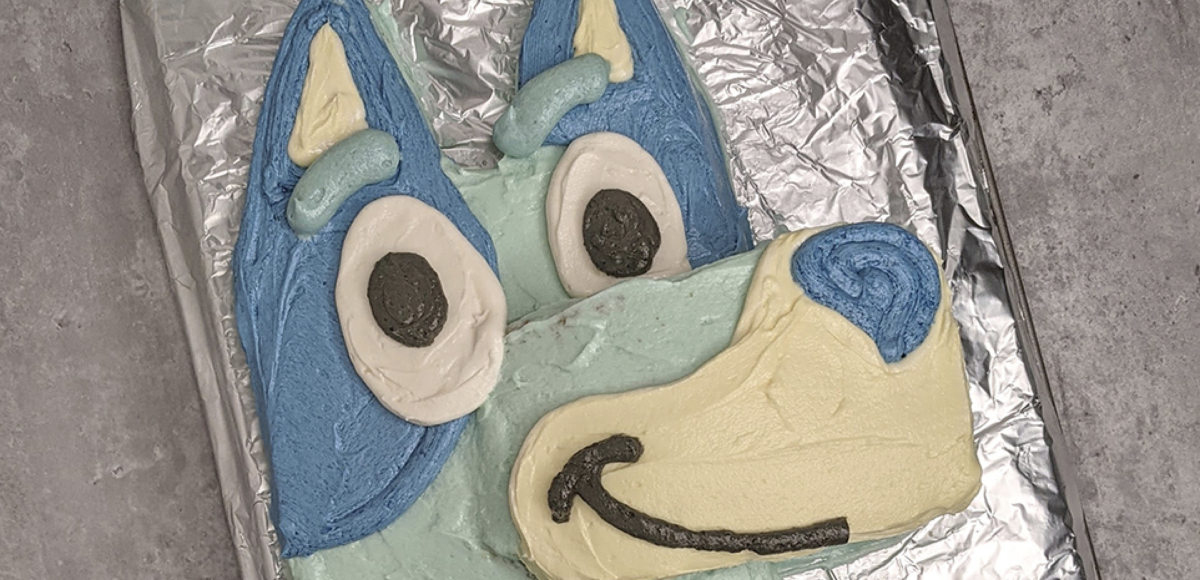This post may contain affiliate links. Every link is hand-selected by our team, and it isn’t dependent on receiving a commission. You can view our full policy here.
Is it peak lazy, or peak awesome? Don’t answer that. We’re slowly turning our entire home into a smart house, which has been great for those moments when my arms are full (with a baby) and I’m trying to turn on a light or pause a TV show. You know, tackling the big stuff.
I’m still a long way from having my own Rosie, or even a Roomba, but smart plugs have made turning on and off my Christmas lights laughably easy. And kind of impressive. Here’s how to do it:
1. Pick up a TP-Link Smart Plug
2. Download the free KASA app and click on the (+) to and one device. (Here it is for Android and iOS.)
3. Select ‘Smart Plug’ and follow the on-screen instructions to pair your plug with the app — be sure to name the plug “Christmas Tree Lights” when prompted.
4. Download the Google Home app (Link for Android and iOS).
link for iOS).
5. Once the app is installed, open it up and click “Add Device” > “Set up device” > “Works with Google’ > and select “TP-Link Kasa”, then follow the on-screen instructions.

After these simple steps, Google’s ready to help you bring in the the Christmas cheer. Try saying, “Ok Google, turn on the Christmas Tree” and get ready to celebrate the holiday season!
Pro Tip: In addition to controlling the lights with Google Assistant, the Kasa app also lets you light up the tree from your phone when you are out or setup an automatic schedule to turn on and off. Try it out, and let us know how you decide to light up your home.